Membership conditions
Get to know the conditions for a SIX.SI membership
SIX.SI members must have*:
- Internet service provider or internet content provider or hosting provider or DNS hosting status
- A public web site describing their activities, which shows that he is a provider of at least one of the activities listed above and therefore has provider status
- A public IP address space
- An autonomous system number (ASN)
- Route(6) objects in the IRR RIPE NCC
-
General terms and conditions
- The Slovenian Internet eXchange is intended for the local exchange of IP traffic among internet service providers, content providers and hosting providers (SIX.SI members).
- IP transit is not allowed.
- The SIX.SI infrastructure must not be used for members’ internal traffic.
- Single port on SIX.SI switch can use one SIX.SI member only (port sharing is not allowed).
- Traffic exchange with ARNES is obligatory.
- If members’ equipment is located at the SIX.SI data centre, its usage is restricted to connection to the SIX.SI only.
- The member has provided all information requested in the SIX.SI connection procedure.
- If any of the data already provided changes, the member must advise ARNES of the changes.
- ARNES does not maintain, configure or troubleshoot SIX.SI members’ equipment
- ARNES is not liable for any damage caused by or to the members’ equipment located at the SIX.SI location. It is therefore advisable for members to arrange their own insurance policy.
- ARNES may disconnect from the SIX.SI switch any SIX.SI member found to be violating the membership conditions.
Technical requirements
- Leased Fibre connection to one or both SIX.SI locations. To ensure the link connectivity and compliance with optical pluggables, OTDR and power budget optical measurements are highly recommended
- BGP capable router at the member side of the connection to the SIX.SI. In case you plan to connect to both SIX.SI locations, you need one BGP capable router at your location for each connection or one router with additional virtual router configuration
- An appropriate optical pluggable (SFP, SFP+) for the SIX.SI switch and an appropriate optical patch cable to have connectivity between the optical patch panel at the SIX.SI location and the SIX.SI switch. Contact ARNES for more information on the appropriate optical pluggable and patch cable.
- SIX.SI member is allowed to have only one Layer 3 (OSI model) connection to one SIX.SI location. SIX.SI member will get one IPv4 and one IPv6 address per one Layer 3 connection. One Layer 3 connection to one SIX.SI location can be also established by having aggregated (802.3ad LACP) Ethernet ports of the same connection speed.
- Established BGP peering with both(!) SIX.SI route servers:
-
- BGP peering has to be established between SIX.SI member’s router and both(!) SIX.SI route servers following the condition: one connection to SIX.SI location = one SIX.SI member’s BGP router-id = BGP peering with both SIX.SI route servers.
- Established traffic exchange with ARNES.
- The SIX.SIRoute server only accepts route announcements from the SIX.SI member if they are referenced under the member’s ASN object or under the AS-SET object in the RIPE NC IRR
- The SIX.SI Route Server only accepts routes from the member’s BGP router if they have the exact same prefix length as the routes referenced in the RIPE NCC IRR. If, additionally, the member wants to advertise from its BGP router more specific routes with longer prefixes, they must first be added in the RIPE NCC IRR. In general the prefix lengths still accepted by the Route Server are: IPv4: from (included) /8 up to (included) /25 IPv6: from (included) /16 up to (included) /48
Connecting to SIX.SI
- The link between the SIX.SI location and the location of the member’s BGP router has to be based on fibre optics.
- To ensure quality of the link, only Ethernet pluggables, converters, Ethernet over CWDM/DWDM and Ethernet over SDH or OTN without statistical multiplexing are allowed.
- Optionally additional Ethernet switches may also be used on the link, provided they are wholly owned and managed by the SIX.SI member. Due to added complexity, usage of Ethernet switches should be avoided whenever possible.
- In prior agreement with ARNES, only passive optical equipment and Ethernet optical converters may be installed in the SIX.SI 19” rack.
- Equipment must be rack mountable.
- No hosting of active equipment is available on both SIX.SI locations.
- If you are looking for a colocation service in Ljubljana city area, you may found some options here.

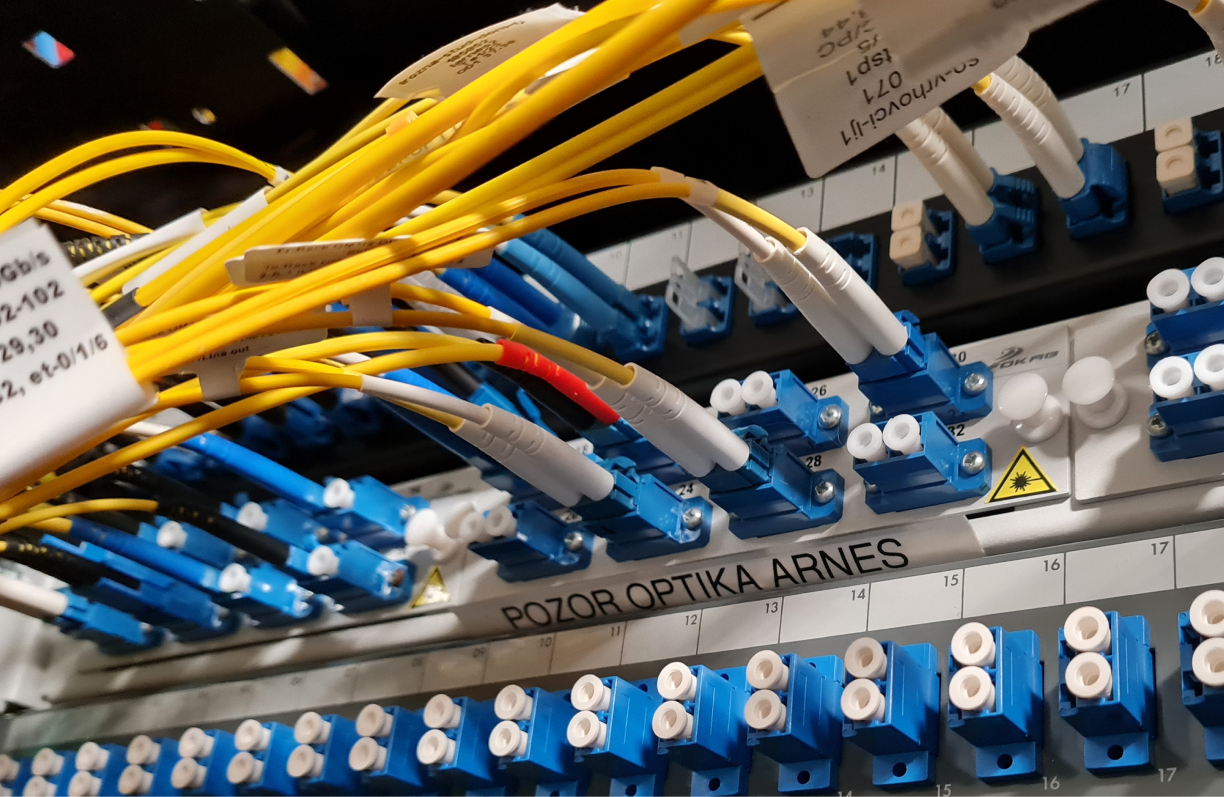
Configuration of SIX.SI switch
SIX.SI switches are managed exclusively by ARNES. To ensure safety and stability of the SIX.SI network the SIX.SI switch has the following settings on the interface facing the member’s BGP router:
- The interface facing member is statically configured
- Each members port is configured to receive untagged Ethernet frames only (access-port only, no VLAN configuration)
- Only routers (Layer 3 device) may be connected to the member-facing port
- Connecting Ethernet switches in between should be avoided whenever possible
- Only one MAC address is allowed on a port, i.e. all frames sent towards the SIX.SI switch should have exactly one unique MAC address
- If the SIX.SI switch receives an Ethernet frame from another MAC address or Spanning Tree (BPDU) packet on the member-facing port, the port will automatically shut down temporarily
Configuration of the SIX.SI member’s router
Members must take the following into account when configuring their own router:
- Use of the BGP4 routing protocol
- BGP peering with Route Server on both SIX.SI locations to have redundant and stable peering. In this case the member’s router must accept routes from the Route Server, which is in a different autonomous system from the forwarded route, i.e. the member’s BGP router should be configured with “no bgp enforce-first-as” command when using Cisco IOS
- Using “next-hop self” command for all advertised routes.
- Each members port is configured to receive untagged Ethernet frames only (access-port only, no VLAN configuration)
- “Proxy ARP” must be disabled on the port facing the SIX.SI switch
- Maximum IPv4 and IPv6 MTU size is 1500 bytes
- On the SIX.SI network only IPv4 and IPv6 Ethernet frames and ARP are required and allowed. Configuration hints and best practices for SIX.SI members are available on the documentation tab of the XP manager. Access to the IXP documentation page is granted in the process of applying for SIX.SI membership

